What Makes A Good PowerPoint Presentation?
A PowerPoint presentation is crucial for a business’s success as it gives direction and clarity to both the client and the presenter. Whether you’re pitching an idea to a potential client or going over monthly performances, a PowerPoint shouldn’t be dull, instead it should be engaging and visually outstanding. The ultimate goal of a presentation is to make it easier for the audience to follow the presentation, as it can get cumbersome if it’s clustered.
Let’s look at what makes a good presentation using Microsoft PowerPoint.
Keep It Simple
A presentation should tell a story and that is why it’s important to keep it simple. You don’t want your message to be derailed by slides that are unnecessary to the core topic. Each slide should have some blank space as you want your audience to be able to follow each slide rather than getting puzzled. One should remember that the less clutter you have on your slide, the more powerful your message will be.
Use Bullet Points Smartly
A presentation is for the benefit of the audience, but a boring PowerPoint presentation with an excessive use of bullet points can let the message be lost in translation. A slide can be effective without any words, as long as the presenter can articulate. It is why a simple slide is far better than a complicated one.
Add Transitions
Use of transitions are effective but just like bullet points, they shouldn’t be overused. You should try and keep it to the most subtle and professional animation so the slides won’t be tedious and slow. You want to be able to hold the audiences’ attention and with using simple transitions, you’ll be able to do that. One should remember that less is more and the easier it is on the eyes, the more effective it’ll be.
High-Quality Photographs
You should try and use high-quality graphics including photographs. A good PowerPoint presentation is about the use of visuals. People should take advantage of this as it’s a tool to produce a better presentation. Try to avoid using clip art images, as they are too generic and may not be able to reflect the message you’re trying to convey. Get creative with your images, but remember to keep them relevant and professional.
Use the Right Charts
A person needs to ask themselves, how much detail do they need on each slide? Presenters usually tend to go overboard even with the use of charts and graphs. For example, the best way to illustrate percentages is a pie chart, vertical bar graphs are used to illustrate changes in quantity over time, and line graphs used to illustrate trends. It might seem like something minute but using the right type of graph lets the audience know that you’re knowledgeable and professional.
Presenters need to remember that simplicity is key when creating a PowerPoint presentation. Make sure you understand your audience and make a presentation according to their education and comprehension level. The ultimate goal should be to be able to tell the story and convey the message behind it.

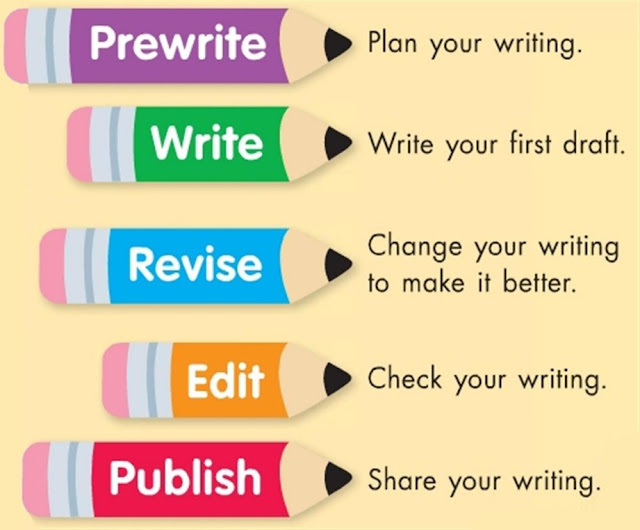


Comments
Post a Comment